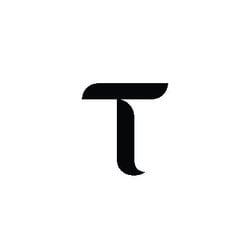If you’re a website owner or a content creator looking to monetize your online presence, chances are you’ve come across Google AdSense. It’s a popular advertising program that allows website owners to display targeted ads on their platforms and earn revenue. However, before you can start earning, you need to go through the address verification process to ensure that your account information is accurate and up to date. In this article, we’ll delve into how Google AdSense address verification works and provide you with some useful tips to make the process smooth.
What is Google AdSense?
Before we dive into the details of address verification, let’s first understand what Google AdSense is. Google AdSense is an advertising program run by Google that enables website owners to earn money by displaying relevant ads on their sites. It works on a pay-per-click (PPC) model, where advertisers pay Google to display their ads, and website owners get a share of that revenue when visitors click on the ads. It’s a popular choice for many content creators and website owners looking to monetize their online presence.
Why is Address Verification Important?
Address verification is a crucial step in the Google AdSense onboarding process. It ensures that the account holder’s address is accurate and valid, preventing fraudulent activities and ensuring a high level of trust between advertisers, publishers, and Google. By verifying your address, you demonstrate your legitimacy as a publisher and comply with Google’s policies, helping to maintain the integrity of the advertising ecosystem.
How Does Google AdSense Address Verification Work?
The address verification process for Google AdSense involves a few simple steps. Let’s walk through them:
Step 1: Entering Your Address

When setting up your AdSense account, you’ll be prompted to enter your address information accurately. This includes your street address, city, state, and postal code. Make sure to double-check the information you provide to avoid any issues during the verification process.
Step 2: Verification Code

Once you’ve entered your address, Google will send a verification code to the address you provided. This code serves as proof that you have access to the address and helps verify its validity. It typically arrives in a physical mail envelope, so it’s important to monitor your mailbox for its arrival.
Step 3: Address Verification Process
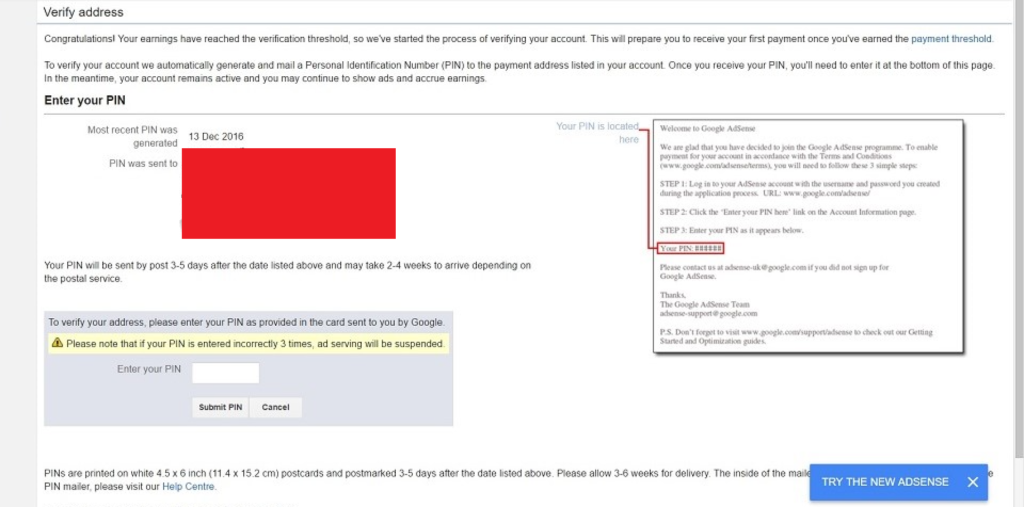
Upon receiving the verification code, you’ll need to log in to your AdSense account and enter the code in the designated field. This step confirms that you have received the code and have access to the address you provided. Make sure to enter the code accurately to avoid any issues with the verification process.
Step 4: Confirmation and Account Activation

Once you’ve entered the verification code successfully, Google will confirm that your address has been verified. This confirmation enables you to proceed with the activation of your AdSense account, allowing you to start monetizing your website and earning revenue from ad placements.
Common Issues and Solutions

While the address verification process is generally straightforward, some common issues may arise. Here are a few of them and their respective solutions:
Issue 1: Address Mismatch
In some cases, the address you provided during the verification process may not match the address on your identification documents. To resolve this issue, double-check your address and ensure that it matches the official documents you possess. If the mismatch persists, you may need to contact Google AdSense support for further assistance.
Issue 2: Verification Code Not Received
If you haven’t received the verification code within a reasonable time, check the accuracy of the address you provided. Additionally, consider monitoring your mailbox regularly and checking with your local postal service to ensure that mail delivery is not experiencing any delays.
Issue 3: Invalid Address Format
Address formats can vary across different regions and countries. To avoid issues, make sure you enter your address in the correct format according to the postal guidelines for your location. Double-check the postal code, abbreviations, and any other relevant details to ensure accuracy.
Issue 4: Address Verification Delays
In some cases, address verification may experience delays due to various reasons, such as postal service disruptions or high volumes of verification requests. If you encounter delays, be patient and continue to monitor your mailbox regularly. If the delay persists, you can reach out to Google AdSense support for further guidance.
Tips for a Smooth Address Verification Process

To ensure a smooth address verification process, consider the following tips:
Tip 1: Provide Accurate Address Information
Double-check the accuracy of your address information before submitting it. Even minor errors can lead to complications during the verification process.
Tip 2: Double-Check Address Format
Research the correct address format for your region or country and ensure that you enter your address accordingly. Following the correct format reduces the chances of any address-related issues.
Tip 3: Check Mail Delivery Options
If you live in an area with unreliable mail delivery services, consider exploring alternative mail delivery options. This ensures that you receive the verification code promptly and avoid unnecessary delays.
Tip 4: Monitor Your Mailbox
Keep an eye on your mailbox to ensure that you don’t miss the arrival of the verification code. Regularly checking your mailbox can help you stay on top of the verification process.
Conclusion: Google AdSense Address Verification
Address verification is an essential step in the Google AdSense onboarding process. By following the provided steps and tips, you can ensure a smooth verification process, paving the way for monetizing your website and earning revenue through ad placements. Remember to provide accurate address information, double-check address formats, and monitor your mailbox regularly to avoid any complications. By complying with the address verification process, you establish trust and legitimacy, contributing to a healthy advertising ecosystem.
FAQs
Q1: How long does the address verification process take?
The address verification process usually takes a few weeks, but it can vary depending on various factors such as location and postal service efficiency.
Q2: Can I use a P.O. Box for address verification?
No, Google AdSense does not allow the use of P.O. Boxes for address verification. You must provide a valid residential or business address.
Q3: What if my address changes after verification?
If your address changes after verification, you should update your address information in your AdSense account settings. Google may require you to go through a re-verification process to ensure the accuracy of the new address.
Q4: Can I appeal the address verification decision?
Yes, if your address verification is unsuccessful, you can appeal the decision by following the instructions provided by Google AdSense support. Be prepared to provide any necessary documentation or additional information to support your appeal.
Q5: How often does Google AdSense require address re-verification?
Google AdSense may require address re-verification if there are significant changes to your account information or if there are suspicions of fraudulent activity. It’s important to keep your address information updated and accurate to avoid any disruptions in your account.
Read More:-
We hope this article has been helpful in answering your questions about how Google AdSense Address Verification works. If you have any further questions or comments, feel free to leave them below. You also share this blog with your friends. For more valuable articles like this, follow us on Facebook, Instagram, Twitter, and Telegram.