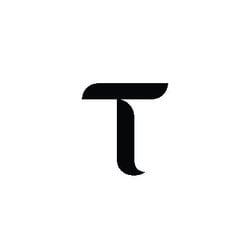Are you interested in making money through your website or blog? One of the most popular ways to do so is by displaying advertisements using Google AdSense. In this article, we will guide you through the process of creating an AdSense account, from start to finish.
Introduction: How to Create AdSense Account
Google AdSense is a program that allows website owners to earn money by displaying advertisements on their websites. When a user clicks on an ad, the website owner earns a commission. In order to participate in this program, you must first create an AdSense account.
Prerequisites
Before you start the process of creating an AdSense account, you should ensure that you have the following:
- A website or blog that complies with AdSense policies
- A Google account
- Unique and high-quality content on your website or blog
Step 1: Create a Google Account
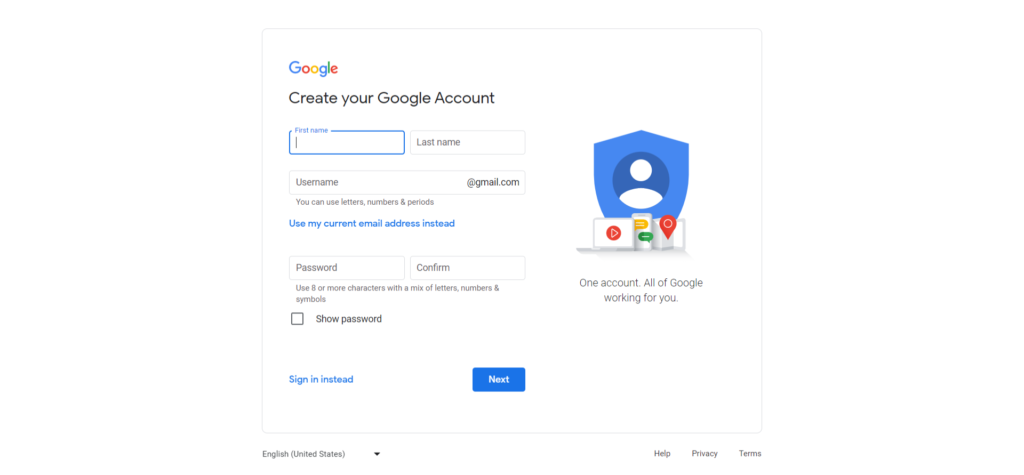
The first step in creating an AdSense account is to create a Google account. If you already have a Google account, you can skip this step. If not, go to the Google Sign Up page and fill in your personal information. You will also need to provide a valid email address and create a strong password.
Step 2: Sign up for AdSense
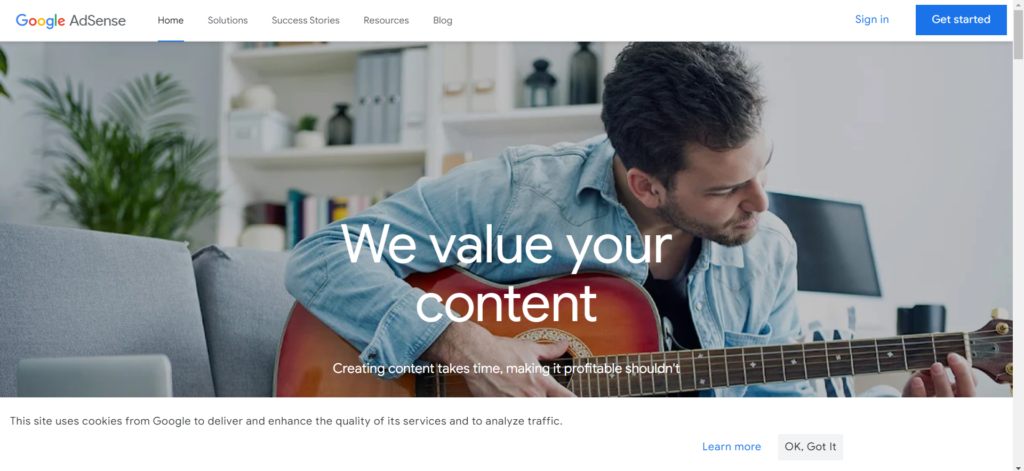
Once you have a Google account, go to the AdSense sign-up page and click “Sign up now”. You will be asked to provide some basic information about your website or blog, such as the URL and the language in which it is written. You will also need to select the type of content you will be displaying on your website or blog.
Step 3: Enter Website Details
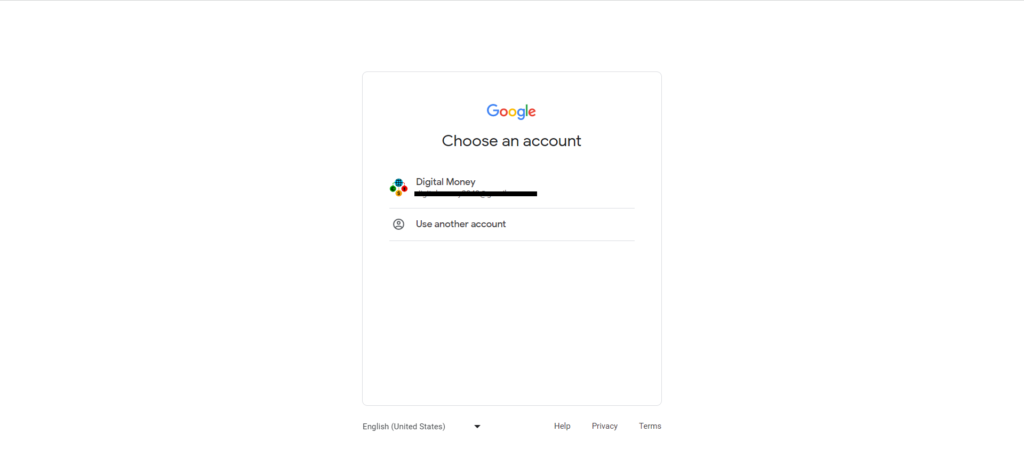
In this step, you will need to provide more detailed information about your website or blog. You will need to provide the URL of your website or blog, the primary language it is written in, and the audience it targets. You will also be asked to select the content category that best describes your website or blog.
Step 4: Enter Payment Information

To receive payments from AdSense, you will need to provide your payment information. This includes your name, address, and bank account details. You will also need to select your preferred payment method.
Step 5: Review and Accept AdSense Policies
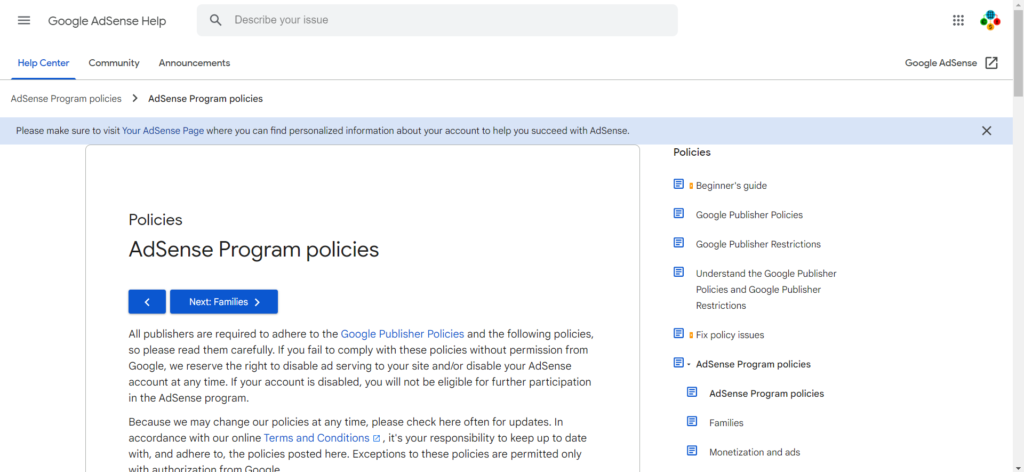
Before you can start using AdSense, you must agree to the AdSense policies. These policies are designed to ensure that AdSense is used in a fair and ethical manner. Take the time to read through the policies carefully and make sure that you understand them.
Step 6: Place an Ad Code on Your Website

Once you have been approved for AdSense, you will need to place the ad code on your website or blog. This code will display the ads on your website or blog. You can place the ad code manually or use a plugin or widget.
Step 7: Wait for Approval

After you have placed the ad code on your website or blog, you will need to wait for approval from AdSense. This can take anywhere from a few hours to several days. During this time, AdSense will review your website or blog to ensure that it complies with their policies.
Common Reasons for Rejection
If your AdSense application is rejected, don’t worry. AdSense will provide you with a reason for the rejection, which will allow you to make the necessary changes to your website or blog. Common reasons for rejection include:
- Insufficient content: Your website or blog must have sufficient content that is unique, high-quality, and valuable to users.
- Invalid traffic: AdSense prohibits the use of any fraudulent or invalid traffic, such as clicking on your own ads or encouraging others to do so.
- Violation of policies: AdSense has strict policies that prohibit certain types of content, such as adult content, hate speech, or copyrighted material.
- Poor website design: Your website or blog should have a professional and user-friendly design that makes it easy for users to navigate.
Frequently Asked Questions
- How long does it take to get approved for AdSense?
- The approval process can take anywhere from a few hours to several days.
- Can I have more than one AdSense account?
- No, AdSense only allows one account per person or entity.
- Can I place ads on a free website or blog?
- Yes, you can place ads on a free website or blog, but you must comply with AdSense policies.
- How much can I earn from AdSense?
- Your earnings will depend on the amount of traffic your website or blog receives, the click-through rate (CTR) of your ads, and the cost per click (CPC) of the ads.
- How do I optimize my AdSense earnings?
- To optimize your earnings, you can experiment with ad placement, ad formats, and ad colors. You can also focus on increasing your website’s or blog’s traffic and improving the user experience.
Conclusion
Creating an AdSense account can be a great way to monetize your website or blog. By following the steps outlined in this guide, you can create an AdSense account and start earning money from your website or blog. Remember to comply with AdSense policies and focus on creating high-quality content that provides value to your users.
Read More:-
- How to Create an AdSense Account for YouTube: A Comprehensive Guide
- How to Blow Up Your YouTube Channel: 8 Tips and Strategies for YouTube Success
We hope this article has been helpful in answering your questions about how to Create AdSense Account. If you have any further questions or comments, feel free to leave them below. You also share this blog with your friends. For more valuable articles like this, follow us on Facebook, Instagram, Twitter, and Telegram.