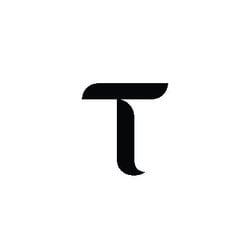Are you looking to monetize your blog and earn money through online advertisements? Google offers the well-known advertising program known as AdSense, which enables bloggers and website owners to display pertinent ads on their platforms and make money from clicks and impressions. In this article, we will guide you through the process of creating an AdSense account for your blog and provide valuable insights to maximize your earning potential.
1. Introduction
Monetizing your blog with AdSense can be a lucrative way to generate income while providing valuable content to your readers. By following the steps outlined in this guide, you’ll be able to make a Google AdSense Account for website and start earning from ad placements on your blog.
2. Understanding AdSense

2.1 What is AdSense?
Google created the advertising program known as AdSense that enables platform owners and publishers to make money by displaying targeted ads on their websites. These ads are generated based on the content of your blog, providing relevant and engaging advertisements to your audience.
2.2 Benefits of using AdSense
AdSense offers several benefits for bloggers and website owners. Some of the key advantages include:
- Easy setup process
- Customizable ad formats and placements
- Automatic ad targeting based on your content
- Access to a vast network of advertisers
- Detailed performance tracking and reporting
- Potential for high earnings based on ad clicks and impressions
3. Creating a Blog
3.1 Choosing a blogging platform
Before applying for an AdSense account, you need to have a blog or website. Choose a suitable blogging platform, such as WordPress, Blogger, or Wix, based on your preferences and requirements.
3.2 Setting up your blog
Once you’ve chosen a platform, follow the platform-specific instructions to set up your blog. Select a relevant theme, create compelling content, and optimize your blog for search engines to attract organic traffic.
4. Eligibility for AdSense
4.1 AdSense program policies
To be eligible for an AdSense account, you must adhere to Google’s AdSense program policies. These policies ensure that your blog complies with the guidelines and maintains a high standard of quality and user experience.
4.2 Meeting the eligibility criteria
Before applying for an AdSense account, make sure your blog meets the eligibility criteria, including:
- Sufficient original content
- Compliance with Google’s webmaster quality guidelines
- A well-structured and user-friendly design
- Compliance with copyright laws and regulations
5. Applying for an AdSense Account

5.1 Preparing your blog for approval
Before applying, ensure your blog has valuable content, a clear site structure, and easy navigation. Make sure to remove any prohibited content or ads that violate the AdSense policies.
5.2 Creating an AdSense account
Visit the AdSense website and create an account by providing the necessary information. Fill in your blog details, choose your ad preferences, and submit your application.
6. AdSense Account Approval
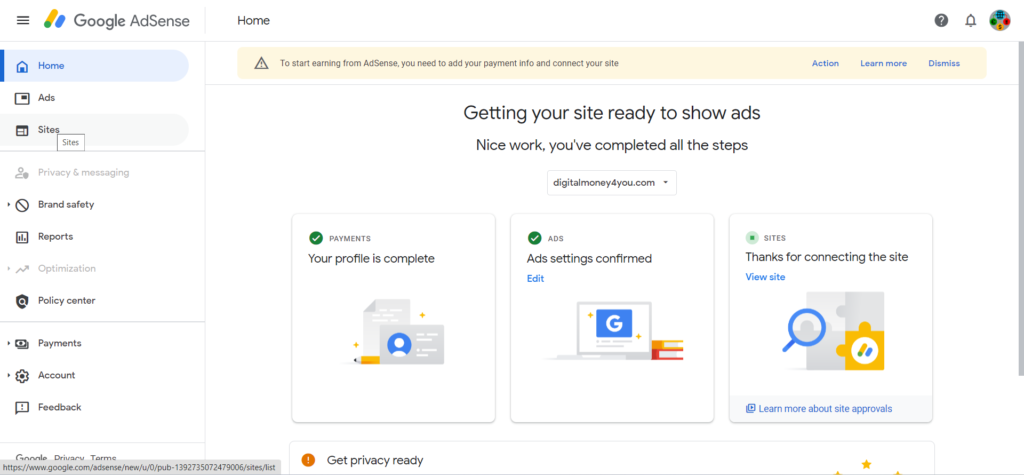
6.1 Review and approval process
Once you submit your application, Google’s AdSense team will review your blog to ensure it complies with their policies. This process may take a few days, and you’ll receive an email notification regarding the status of your application.
6.2 Common reasons for rejection
In case your application gets rejected, don’t panic. Common reasons for rejection include-
- Insufficient content: Your website or blog must have sufficient content that is unique, high-quality, and valuable to users.
- Invalid traffic: AdSense prohibits the use of any fraudulent or invalid traffic, such as clicking on your own ads or encouraging others to do so.
- Violation of policies: AdSense has strict policies that prohibit certain types of content, such as adult content, hate speech, or copyrighted material.
- Poor website design: Your website or blog should have a professional and user-friendly design that makes it easy for users to navigate.
7. Optimizing Your AdSense Account

7.1 Placing ads on your blog
Once your AdSense account is approved, you can start placing ads on your blog. Experiment with different ad formats and placements to find the best combination that maximizes both the user experience and ad revenue.
7.2 Ad placement strategies
Consider placing ads above the fold, within the content, or in the sidebar of your blog. Optimize the size and color of the ads to make them blend seamlessly with your blog’s design while attracting user attention.
8. Monitoring and Earning with AdSense
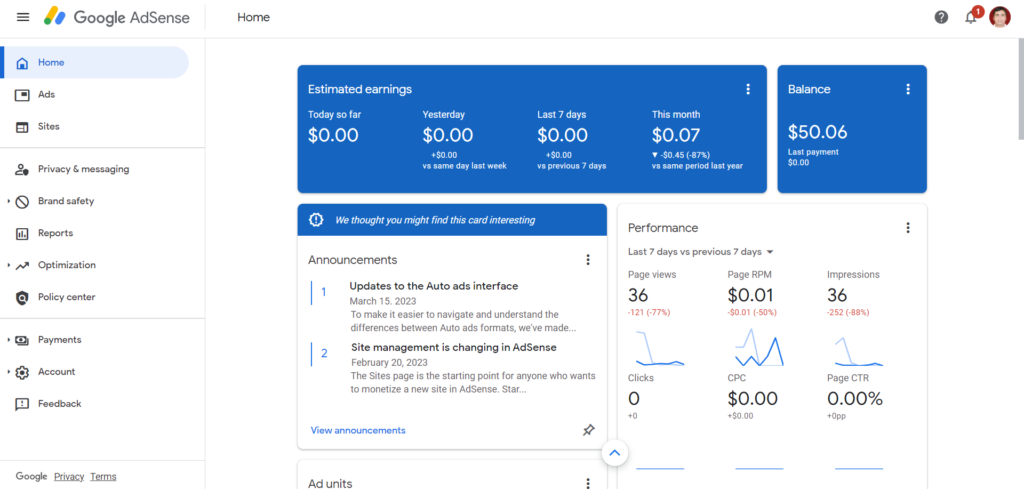
8.1 Tracking your ad performance
Monitor the performance of your AdSense ads using the provided analytics tools. Track metrics such as clicks, impressions, click-through rates (CTR), and earnings to gain insights into your ad performance and make informed optimizations.
8.2 Increasing your earnings
To maximize your AdSense earnings, focus on growing your blog’s traffic through search engine optimization (SEO), creating valuable content, and promoting your blog through various channels. Higher traffic can lead to more ad clicks and increased revenue.
9. AdSense Policies and Best Practices
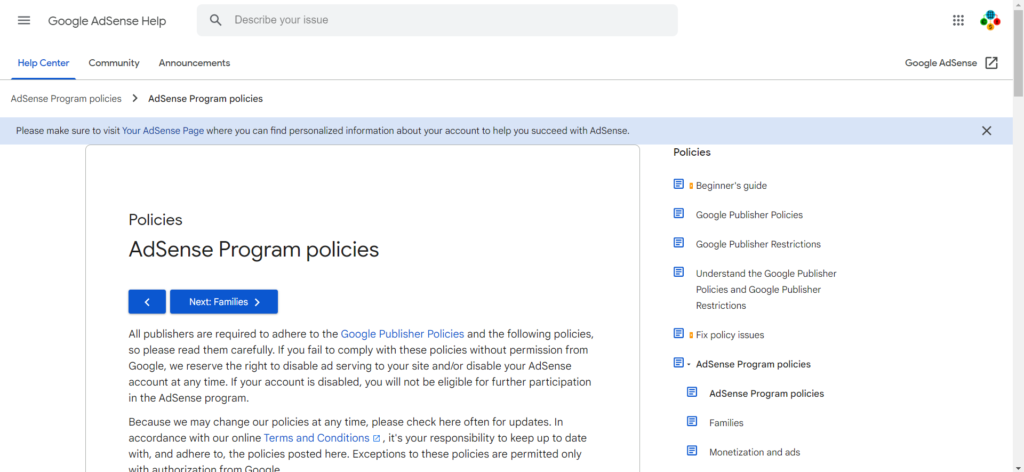
9.1 AdSense program policies
As an AdSense publisher, it’s essential to adhere to the program policies to maintain a long-term partnership with Google. Regularly review the policies and ensure your blog continues to comply with the guidelines.
9.2 Ad placement guidelines
Follow the ad placement guidelines provided by AdSense to optimize your revenue without compromising the user experience. Experiment with different ad positions and layouts to find the best combination for your blog.
10. Conclusion: How To Make A Google AdSense Account For Website
Creating an AdSense account for your blog opens up a world of opportunities to monetize your content and generate revenue. By following the steps outlined in this article, you can set up your AdSense account, optimize your ad placements, and start earning from your blog’s traffic. Remember to adhere to the AdSense policies and regularly monitor your ad performance to maximize your earnings.
11. FAQs
Q1: How long does it take to get an AdSense account approved?
A1: The approval process can take several days to a few weeks, depending on various factors. Ensure your blog meets the eligibility criteria and complies with AdSense policies to increase your chances of approval.
Q2: Can I use AdSense on multiple blogs or websites?
A2: Yes, you can use AdSense on multiple blogs or websites as long as they comply with the program policies. Each blog or website will need to go through the approval process separately.
Q3: Can I customize the appearance of AdSense ads on my blog?
A3: Yes, AdSense provides various customization options for ad formats and colors, allowing you to match the ads with your blog’s design and create a seamless user experience.
Q4: How often will I receive payments from AdSense?
A4: AdSense pays its publishers on a monthly basis, typically 21 days after the end of each month. However, you need to reach the payment threshold, which is $100, to receive your earnings.
Q5: Can I use other ad networks alongside AdSense?
A5: Yes, you can use other ad networks alongside AdSense, but make sure to review their policies to avoid any conflicts. Be cautious not to overcrowd your blog with excessive ads, as it may negatively impact the user experience.
Read More:-
- How to Create AdSense Account: A Step-by-Step Guide
- How to Create an AdSense Account for YouTube: A Comprehensive Guide
We hope this article has been helpful in answering your questions about how to make a Google AdSense Account for website. If you have any further questions or comments, feel free to leave them below. You also share this blog with your friends. For more valuable articles like this, follow us on Facebook, Instagram, Twitter, and Telegram.